This is a step-by-step guide to setting up a machine on which to install the Linux VDA, and aimed at helping existing Windows admins with no Linux experience get up and running quickly.
If you’re reading this, then I assume you’ve set up a XenApp or XenDesktop environment before, you know your way around XenCenter and you’re familiar with Windows domains and AD, but you’ve never worked with Linux before today.
This guide will cover the setup process for Red Hat Enterprise Linux 6 (RHEL) and CentOS 6, starting from the templates provided in XenServer 6.5 SP1.
Officially we only support the Linux VDA on Red Hat and SuSE Enterprise Linux, but CentOS is nearly identical to RHEL, and as the free alternative it is the simplest choice for setting up a test environment.
Getting Started
All the steps in this guide are performed at the terminal, either via the VM console in XenCenter or over SSH if you prefer. Copying and pasting the commands from this guide directly into the terminal will help to reduce the chance of errors.
Read the entire article here, Citrix: Installing the Linux VDA on Red Hat or CentOS 6
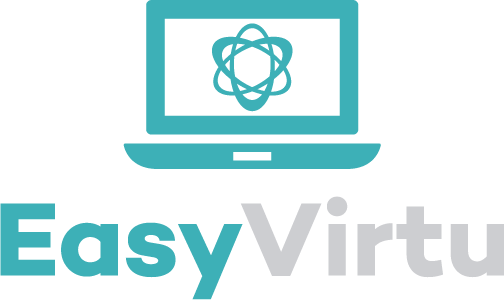

Join the conversation