Citrix XenApp 7.6 Installation:
Double click on AutoSelect
Wait
 Click Start for the relevant product to enter the Installation Wizard.
Click Start for the relevant product to enter the Installation Wizard.
 Select Delivery Controller under Get Started.
Select Delivery Controller under Get Started.
The Installation Wizard automatically detects the OS and displays only compatible installation options.
 Select I have read, understand, and accept the terms of the license agreement and click Next
Select I have read, understand, and accept the terms of the license agreement and click Next
 For the purpose of this evaluation, we will install all the core components on a single server. Accept the default values and click Next.
For the purpose of this evaluation, we will install all the core components on a single server. Accept the default values and click Next.
In a production environment, it is best practice to install the core components on separate servers for high availability and resource scaling. See the XenApp 7.7 administrator’s guide for more details.
 For this evaluation, we will use the built-in SQL Server Express to store app and desktop settings. Accept the default value and click Next.
For this evaluation, we will use the built-in SQL Server Express to store app and desktop settings. Accept the default value and click Next.
 Allow the Installation Wizard to automatically configure Windows firewall. Accept the default value and click Next.
Allow the Installation Wizard to automatically configure Windows firewall. Accept the default value and click Next.
If you are using a non-Windows firewall, the Installation Wizard may be unable to configure it automatically.
For this non-production exercise, manually disable any non-Windows firewall or security apps.
 That’s all the information the wizard needs to install the core components. Verify the information for accuracy, and click Install.
That’s all the information the wizard needs to install the core components. Verify the information for accuracy, and click Install.
 All the components are installed automatically, including any missing prerequisites. The process takes about 10-20 minutes.
All the components are installed automatically, including any missing prerequisites. The process takes about 10-20 minutes.
 You may opt to Launch Studio when you click Finish.
You may opt to Launch Studio when you click Finish.
Citrix Studio is the unified management console that replaces Delivery Service Controller (from XenApp) and Desktop Studio (from XenDesktop). You will configure it in the next section
After the installation, Citrix Studio console will open
Any questions or queries, then please let me know below.
Thank’s
Abdou
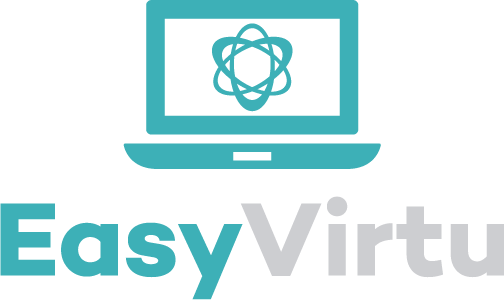





Join the conversation